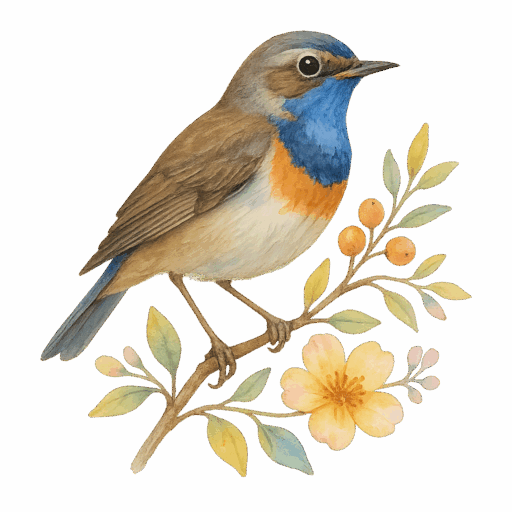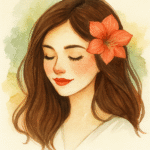RAW or JPEG? What Every Beginner Photographer Should Know
Back in the days of classic film photography, taking a picture didn’t end with pressing the shutter button. The image was captured on film that had to be painstakingly developed in a darkroom. Do you know what a developer and a fixer were for? In the age of digital photography, you no longer need any of that. But even today, the moment you press the shutter isn’t the end of the story. The darkroom has simply turned into a home office with a computer. Instead of recording the image on a strip of negatives, we save it digitally – as either a RAW or JPEG file on a memory card. Okay, but what do those letters mean? How do you make sense of it all? Which format should you choose? If you’re asking yourself the same questions, drop the hesitation and keep reading. I’ll tell you everything I wish I’d known when I first started taking photos (and couldn’t find a clear answer).
What Is JPEG?
As technology advanced in the 1980s, one big question arose: how could we bring photorealistic images into the digital world – how could we store and share them?
A group of specialists known as the Joint Photographic Experts Group (hence JPEG!) cracked the code, creating a standard for lossy compression. The JPEG format made it possible to shrink image files by removing some visual data while still keeping enough quality to look good to the human eye.
That balance between file size and quality made JPEG (sometimes also written JPG) the go-to format for digital photography. Smaller files mean you can store more images on your camera’s memory card or load them faster online. A JPEG photo is ready to shine in your Instagram gallery or your latest blog post. Thanks to its versatility, JPEG remains the most widely used image format today. But what if that compromise in quality isn’t acceptable? What if you want your photo to look exactly the way it did in real life?
What Is RAW?
The name RAW comes from the English word raw, meaning “unprocessed” or “natural.” That’s exactly what it is – unprocessed image data captured directly by your camera’s sensor. It’s not an acronym, even though it’s written in all caps. In fact, RAW files are the digital equivalent of analog negatives – the starting material from which you still have to “develop” the final image yourself.
You’ll find your RAW files inside your camera’s memory. They’re easy to recognize: .CR3 if you shoot Canon, .NEF if you’re a Nikon fan, or .DNG (Digital Negative), a format developed by Adobe. Because RAW data isn’t compressed, these files are much larger than JPEGs – often up to six times bigger.

RAW vs. JPEG: How to Choose the Right Format for You
Before you head out to capture your first sunrise, you’ll need to choose which file format your camera will save your photos in. Will you bring home stunning RAW images of the golden light over Petřín Hill in Prague, or sleek ready-to-share JPEGs? Tricky, isn’t it? Both approaches have their pros and cons.
Why Shoot in JPEG
When you shoot in JPEG – the most popular output format in digital photography – something almost magical happens: a finished photo instantly appears on your memory card, ready to be shared online. But there are a few things you should know.
Because it’s a JPEG, some data has been discarded. It’s a lossy format, remember? Also, someone else has already “touched” your photo – and I don’t mean a mysterious JPEG spirit. It’s your camera, which automatically applies basic edits like noise reduction or color profiles. Take a look at the left side of the cat image below for an example of an untouched JPEG straight from a Canon camera.
Advantages of JPEG:
- Smaller file size: more photos fit on your card or hard drive.
- Ready-to-use format: perfect for sharing, posting, or uploading online.
- No editing required – unless you want to.
- Automatic camera processing can be convenient.
- Great for beginners or anyone short on time who doesn’t enjoy post-production.
Disadvantages of JPEG:
- Generally lower image quality than you could achieve by editing a RAW file.
- Loss of image data due to compression.
- Each time you save a JPEG, you lose a bit more data – meaning quality degradation over time.
- Limited flexibility in post-processing; fixing blown-out highlights or missing details is almost impossible.
- Automatic in-camera edits can also be a drawback if you prefer full creative control.

Why Shoot in RAW
Professional photographers love shooting in RAW. It’s not about elitism (though some online forums might make it sound that way) – it’s simply about having more control and better safety nets. Think of a wedding photographer capturing the bride and groom’s kiss, the guests’ tears, the cake cutting, the wild dancing afterward. These are once-in-a-lifetime moments – and perfection matters.
Even the best photographers can misjudge exposure or deal with poor lighting. But when you shoot in RAW, these problems can often be fixed. You can recover lost details from shadows, tone down blown highlights, and adjust white balance later. RAW also gives you space for creative editing – color grading, retouching, adding vignettes – whatever matches your vision.
Advantages of RAW:
- Maximum image quality – all sensor data preserved.
- Easier to fix exposure or white balance errors.
- Non-destructive editing: you never damage the original. You can export multiple versions of the same photo endlessly.
- Full creative freedom in post-processing – skilled editors can achieve far better results than default JPEGs.
Disadvantages of RAW:
- Much larger file size – your storage will fill up faster.
- Requires post-processing (“developing”). RAWs aren’t ready-to-use files.
- RAW images initially look worse than JPEGs – often noisy or flat.
- You’ll need photo editing software and some technical skill, plus time to learn and edit.
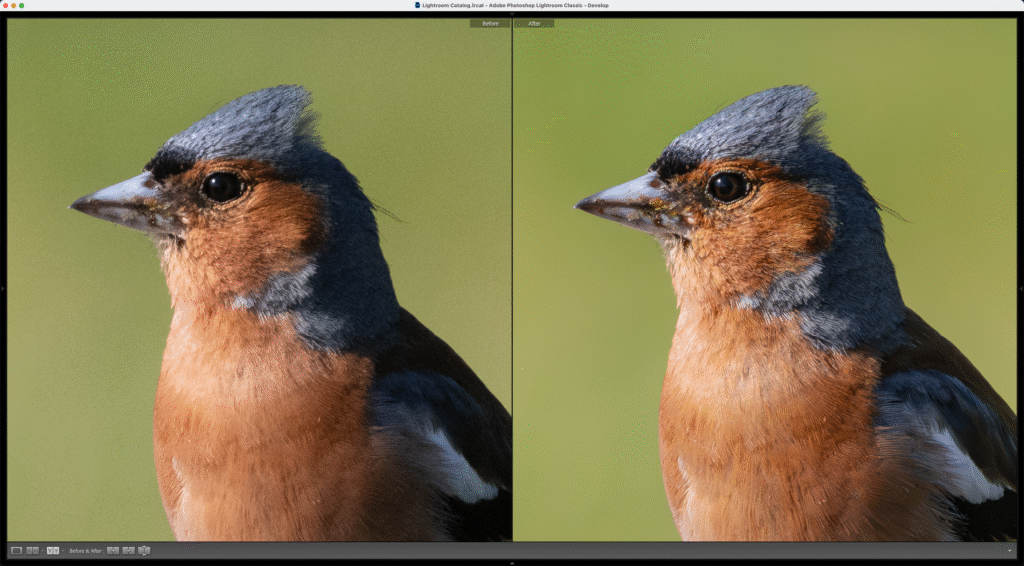
Practical Tips for Beginner Photographers
Tip #1: In the beginning, shoot only in JPEG. You’ll already have enough to focus on – the exposure triangle (aperture, shutter speed, ISO) will keep you busy. Many of your early shots will be trial and error, and JPEG will be more than enough.
Tip #2: Read online advice, but think for yourself. I lost count of how many times I read that “you must always shoot in RAW” (and only in full manual mode, of course). I followed that advice religiously without understanding why – and it only brought me trouble.
Tip #3: What nobody tells you about RAW. Those mysterious, huge files on your card? They might not open at all, or when they do, you’ll be horrified. You’ll wonder: Which program should I use? How much does it cost? Is my computer powerful enough? How do I sort and back up all these files?
Tip #4: Later, you can shoot in both RAW and JPEG simultaneously. Compare them side by side. See what your camera does automatically in JPEG – and how you can do it better yourself in RAW. Keep your favorite RAWs – one day, you might outgrow your old editing style and wish you still had the originals.
Tip #5: Eventually, shoot only in RAW. :o) Once you enjoy post-processing and consistently get great results, it makes sense to commit to RAW. Consider compressed RAW (like Canon’s C-RAW) – the quality difference is minimal, and you’ll save plenty of space.

Final Thoughts
Instead of a darkroom, I now have a dimly lit home office, and in Lightroom, I “develop” my digital negatives. It makes me smile. Photography has come a long way. Technology made it more accessible, social media changed its culture – yet its essence remains the same: light and storytelling beyond words.
Explore, experiment, compare editing programs, get frustrated, then rejoice. The insight and personal expression you gain are worth every minute. Be ready to invest time – lots of it. Not just out there in the misty woods, but also in front of your screen. Remember: there’s no single right way to do photography. Choose what works for you, your experience, and your creative style.
Did you know that your first 10,000 photos are your worst? The famous quote by Henri Cartier-Bresson isn’t meant to discourage you. Quite the opposite. Even if you lost all your pictures (heaven forbid!), you’d still keep the most valuable thing: with every shot, you start to see the world differently. You think differently. You become a better photographer and observer.
And that’s true – in every file format. :o)
Happy shooting!
Amarylka
Did you find this article helpful? How’s your photography going? Let me know in the comments below! 👇📸😊